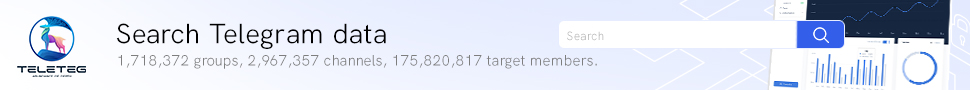Troubleshooting Telegram: Tackling Issues with Search Functionality
Search Telegram Groups | Contacts UsTroubleshooting Telegram: Addressing Issues with Search Functionality
If you're searching for a particular message within a specific chat or conversation, you can use the in-chat search feature. Simply open the chat and enter the desired keywords in the search bar. Telegram will display the relevant messages within that chat, making it convenient to find specific information or discussions within a particular context.
Troubleshooting Telegram Search
Telegram is a widely used messaging platform with powerful search capabilities. However, there may be instances where you encounter issues with the search feature. In this article, we will explore some common reasons why Telegram search may not be working as expected and provide troubleshooting solutions to help you resolve the problem.
Want to promote anything on Telegram?
Learn how to market on Telegram: TeleHydra 👈
Let us do the job! Contact our proffesional Telegram marketing agency: @SlionGroups 👈
To find anything on Telegram use most advanced search engine Teleteg.com
To search fast, use Telegram Search bot TeletegBot
382 VIP Forex Telegram Group Links
✔️ Order List of Groups, based on Keywords, Language or County
Inadequate Network Connection
A weak or unstable network connection can affect the performance of Telegram's search feature. If you experience difficulties with search, ensure that you have a stable internet connection. Try switching to a different network or connecting to a stronger Wi-Fi signal to improve search functionality.
Outdated App Version
Using an outdated version of the Telegram app can sometimes lead to search issues. Developers regularly release updates to address bugs and improve app performance. Make sure you have the latest version of Telegram installed on your device. Visit your device's app store to check for updates and install any available updates for Telegram.
Large Number of Messages or Chats
If you have a large number of messages or chats in your Telegram account, the search feature may take longer to process and display results. This can result in apparent search delays or a slower search experience. Consider archiving or organizing your chats to reduce the load on the search feature and improve its performance.
Server-Side Issues
At times, Telegram's search functionality may experience temporary server-side issues. These issues can affect the search results or cause the search feature to be temporarily unavailable. If you encounter search problems, check Telegram's official social media channels or community forums for any announcements regarding server maintenance or known issues. Usually, such issues are resolved promptly by the Telegram team.
Cache and Data Clearing
Clearing the cache and data of the Telegram app can sometimes resolve search-related problems. This process helps remove temporary files and refreshes the app's data. To clear the cache and data, go to your device's settings, find the Telegram app, and choose the option to clear cache and data. Note that clearing data will log you out of the app, so ensure you have your account details ready to log back in.
Restarting the App and Device
If you're experiencing search issues, a simple step like restarting the Telegram app or your device can help resolve the problem. Restarting can help refresh the app's settings and clear any temporary glitches that may be affecting search functionality. Try closing the app, restarting your device, and launching Telegram again to see if the search problem persists.
Contacting Telegram Support
If none of the above solutions resolve your search issues, it's advisable to reach out to Telegram support for further assistance. Telegram provides customer support channels where you can report problems and seek guidance. Visit the official Telegram website or app settings to find the appropriate contact options for support.
Conclusion
Telegram's search feature is a valuable tool for finding specific messages, chats, or users. However, if you encounter search-related problems, it's important not to panic. By following the troubleshooting steps outlined in this article, you can identify and resolve common issues that may be causing Telegram search not to work. Remember to keep your app updated, maintain a stable network connection, and seek support if necessary. With these steps, you can get back to efficiently searching and finding the content you need on Telegram.
For further details about Telegram Search, please refer to the following:
- Discover Like-Minded Communities: Exploring Telegram Group Search.
- Stay Informed and Entertained: Navigating Telegram Channels Search.
- Efficiency at Your Fingertips: Introducing the Telegram Search Engine.
- Automation and Assistance: Unleashing the Potential of Telegram Search Bots.
- Connecting Across Boundaries: Harnessing Telegram Global Search.
- Find Your Perfect Match: Unveiling Telegram User Search.
- Discover New Connections: Unlocking Telegram Account Search.
- A Multimedia Experience: Exploring Telegram Search Video.
- Locate with Ease: Introducing Telegram Number Finder.
- Navigating the Telegram Network: Unraveling Telegram Link Search.
- Exploring Your Surroundings: Unveiling Telegram Find Nearby.
- Effortless File Retrieval: Mastering Telegram File Search.
- Connecting with Telegram: The Art of Finding and Joining Communities.
- How to Maximize Your Search: A Guide to Searching on Telegram App.